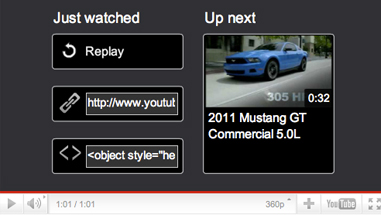Youtube Vimeo Popup
This plugin is now responsive to web browser sizes!
With this plugin, you can specify what type of video player you use. It can be youtube or vimeo. Then you must pass the video id into the plugin in order to specify the video you want to be used.
In with this plugin, you can make any link trigger a popup. This is youtube. Click here to try me.
In with this plugin, you can make any link trigger a popup. This is vimeo. Click here to try me.
Options include:
- videoid - this is the unique id in the youtube or vimeo url. Vimeo ids are numeric and look like "25139324". Youtube ids are alphanumeric looking something like "kVvOcIBH5-c". For example http://vimeo.com/25139324 for vimeo. A youtube example would be http://www.youtube.com/watch?v=ZAX550biM7c.
- videoplayer - this can either be "youtube" or "vimeo". This value should correspond to the id you passed. You can only use a youtube id with a youtube player.
- autoplay - this value is either true or false. Its false by default.
- width - this should be a numeric value. For example, 400
- height - this should be a numeric value. Form example, 400
More Examples
Click an image below.